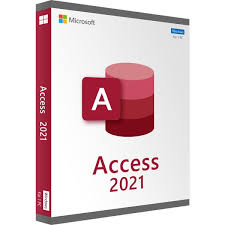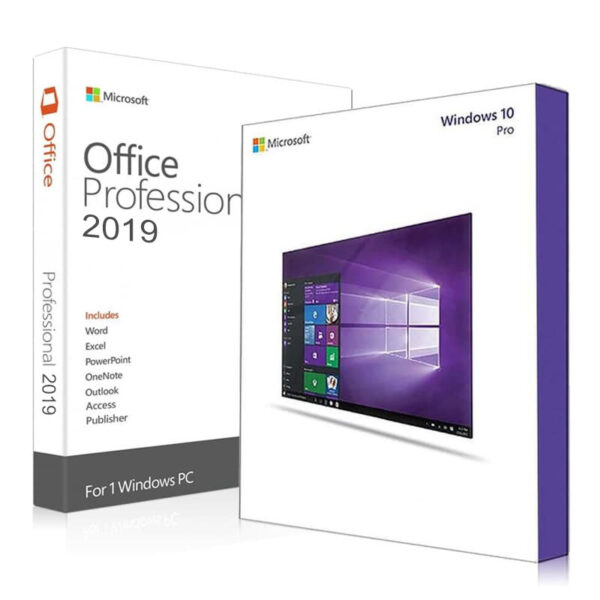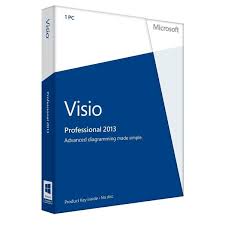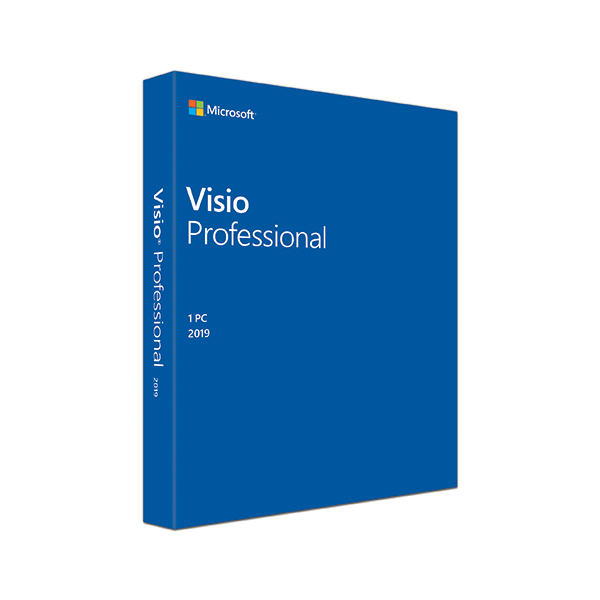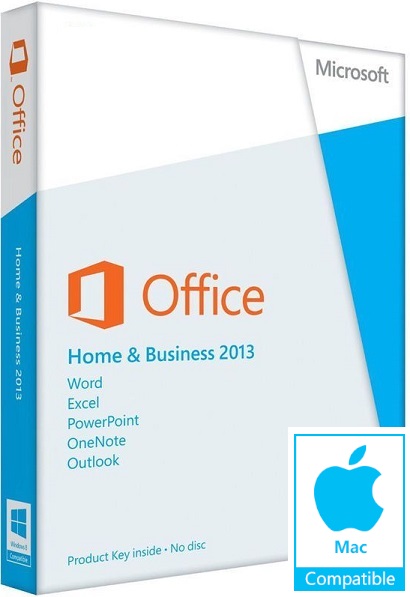Buy Microsoft Access 2021 for Windows Digital License
- CREDIT CARD & DEBIT CARD PAYMENT /PAYPAL (Your transaction will be protected through Paypal. To make sure you don’t lose money if the license doesn’t work.)
- You don’t have to worry about choosing 32 or 64 Bit at checkout – this license will activate both versions.
- This is a 1-computer lifetime license. You only need to activate it once and use it forever. Genuine license product lifetime warranty. Unlimited Reinstall with Microsoft, Download directly from the Microsoft homepage: https://setup.office.com
- Instant Auto Delivery Installation link + License Product Key on your email (About 1 to 5 Minutes)
- Simple to install and activate.
- Experienced IT support 24/7.
- Frequently asked questions: Click here
- This is the version for Windows operating system (PC). If you are using MAC OS please click here.
- If you need to buy licenses in bulk and often, please contact us by email: info@allkey4u.com , we will send you the best price in the market.
We offer you genuine Microsoft products at the cheapest price because we buy products from Microsoft in huge quantity so we get the best deals. In addition, the product is emailed to help save shipping and packaging costs, reduce production and CD burning costs, etc. Because we want to save maximum costs for our customers and reduce waste to the environment. During use, You still receive the latest free updates and support from Microsoft.
Buy Microsoft Access 2021

Access Potential
Access 2021 has all the functionality and features you’re used to with some added enhancements and the best new features from Office 2021. Connecting and analyzing data becomes a breeze with all of the new tools on the ribbon. Here are some of the top new features you’ll find in Access 2021:


More Data
Connect, see and manage all of your data sources with Linked Table Manager in the latest version of Microsoft Access. This lets you view and even export all of your external data sources in use. The connector library in Access offers many ways to integrate data from apps and data sources that drive your business. Integrated scenarios across modern data sources generate aggregated visuals and insights in the familiar Access interface.
Create and Develop
Access is much more than a way to create desktop databases. It’s an easy-to-use tool for creating applications that help you run your business. Access data can be stored in a variety of cloud databases, so it’s more secure than ever, and you can share your Access applications with colleagues.


Make it Your Own
Create apps that are tailored to the way you and your customers do business. Quickly and easily make changes to your apps to meet evolving organizational needs. Quickly get started by creating a custom app or get inspired by a collection of new, professionally-designed app templates. Create templates from your apps to reuse or share with others.
Requirements
These are the minimum system requirements for installing Microsoft Access 2019.
-
- Processor: 1.6 gigahertz (GHz) or faster, 2-core
- Memory: 4 GB RAM; 2 GB RAM (32-bit)
- Minimum Hard disk: 4.0 GB of available disk space
- Display: 1280 x 768 screen resolution
- Graphics: Graphics hardware acceleration requires DirectX 9 or later, with WDDM 2.0 or higher for Windows 10 (or WDDM 1.3 or higher for Windows 10 Fall Creators Update).
- OS: Windows 10, Windows Server 2019