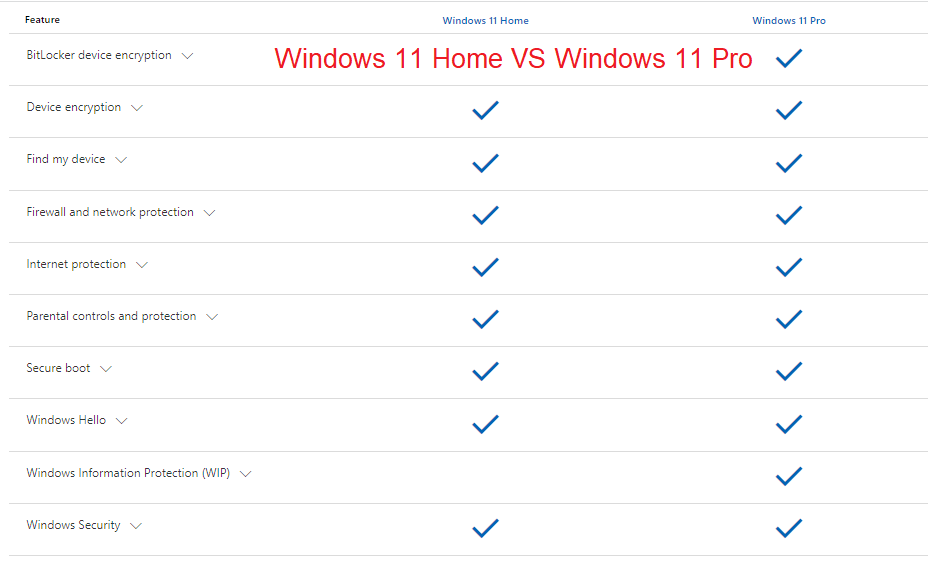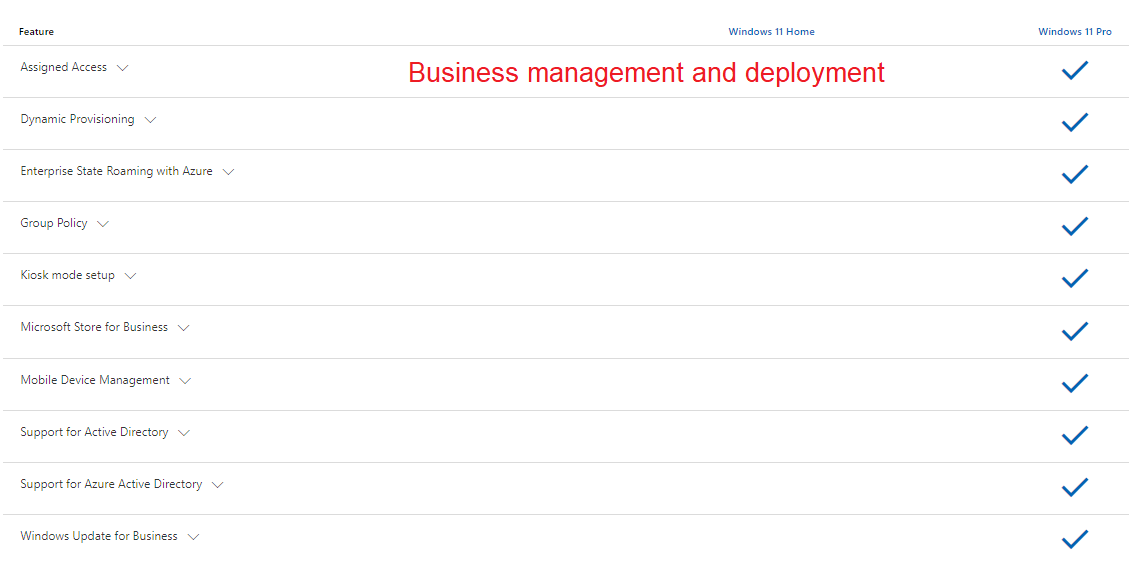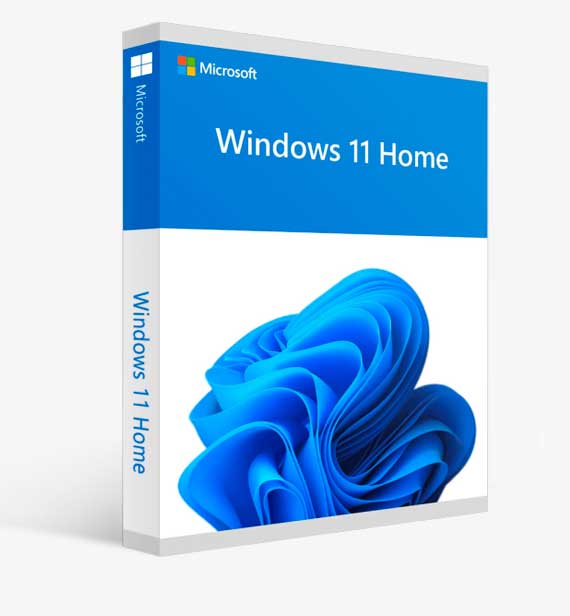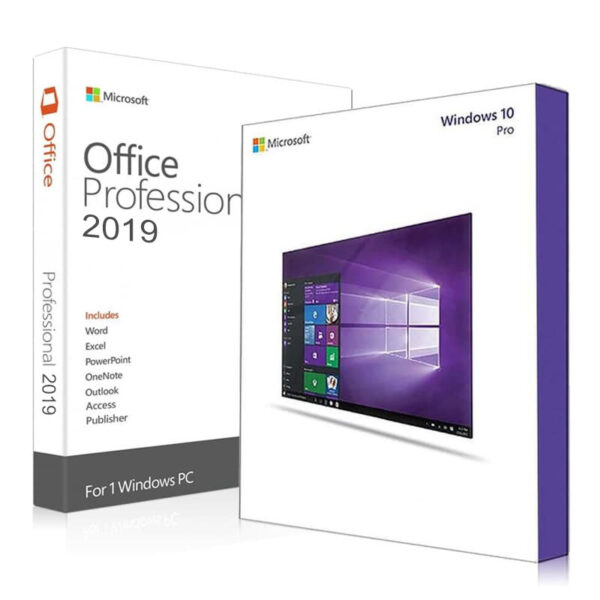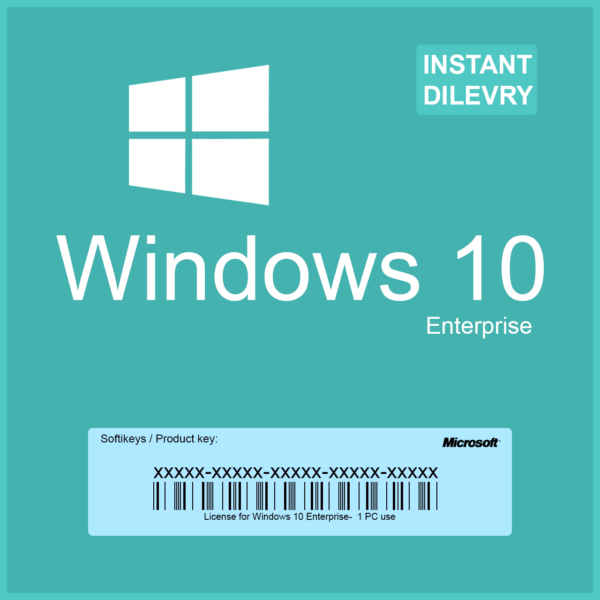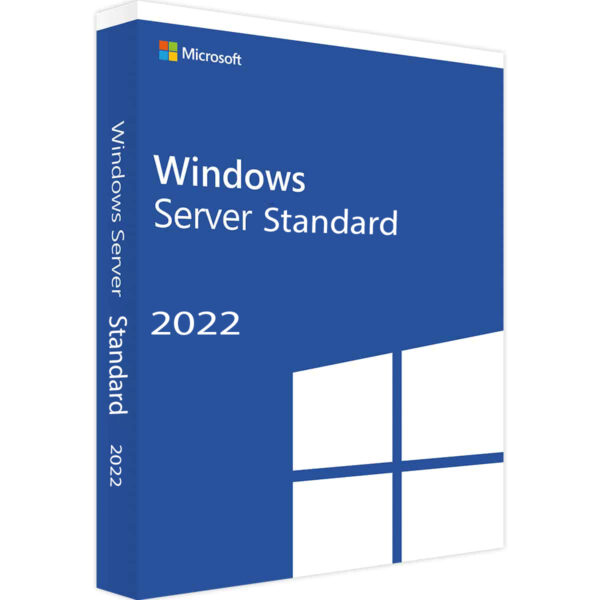Buy Windows 11 Home Only 36.99$
Buy Windows 11 Home Genuine License cheapest from Microsoft Partner. Get discount license via email within 1 minute. We offer you genuine Microsoft products at the cheapest price because we buy products from Microsoft in huge quantity so we get the best deals. In addition, the product is emailed to help save shipping and packaging costs, reduce production and CD burning costs, etc. Because we want to save maximum costs for our customers and reduce waste to the environment. During use, You still receive the latest free updates and support from Microsoft.
- Buy Windows 11 Home, It’s simple to receive products via email Within 1 minute: These are digital retail products from Microsoft partners, which will be delivered via email.
- Activate once, use forever: You can use it to install your computer and activate the license forever.
- Easy to install and activate from ISO file or direct link from Microsoft.
- Refunds 100% if your activation fails or the installation fails. (Protected by Paypal)
- You do not need to select 32bit or 64bit versions, we will send both to you.
- Easy to upgrade from windows 7, Windows 8.1, Windows 10 home, Windows 10 Pro.
- Pay easily with Paypal or Credit card
- This is a Windows 11 Home version complete with all languages such as English, French, … You can add any national language for windows 11 here: windows language packs
- Simple to install and activate.
- Experienced IT support 24/7.
- Sales off 90%.
Important: You need to check compatibility before deciding to buy Windows 11.
If your device purchased Windows 10 from our store: Windows 10 . Free updates are available through Windows Update in Settings>Update and Security.
System requirements
These are the minimum system requirements for installing Windows 11 on a PC. If your device does not meet these requirements, you may not be able to install Windows 11 on your device and might want to consider purchasing a new PC. If you are unsure whether your PC meets these requirements, you can check with your PC Original Equipment Manufacturer (OEM) or, if your device is already running Windows 10, you can use the PC Health Check app to assess compatibility. Note that this app does not check for graphics card or display, as most compatible devices will meet those requirements listed below.
| Processor | |
| Memory | 4 GB RAM |
| Storage | 64 GB or larger storage device |
| System Firmware | UEFI, Secure Boot capable |
| TPM | Trusted Platform Module (TPM) version 2.0 |
| Graphics card | DirectX 12 compatible graphics / WDDM 2.x |
| Display resolution | >9” with HD Resolution (720p) |
Buy Windows 11 Home 32/64 bit License Genuine from Microsoft Partner: